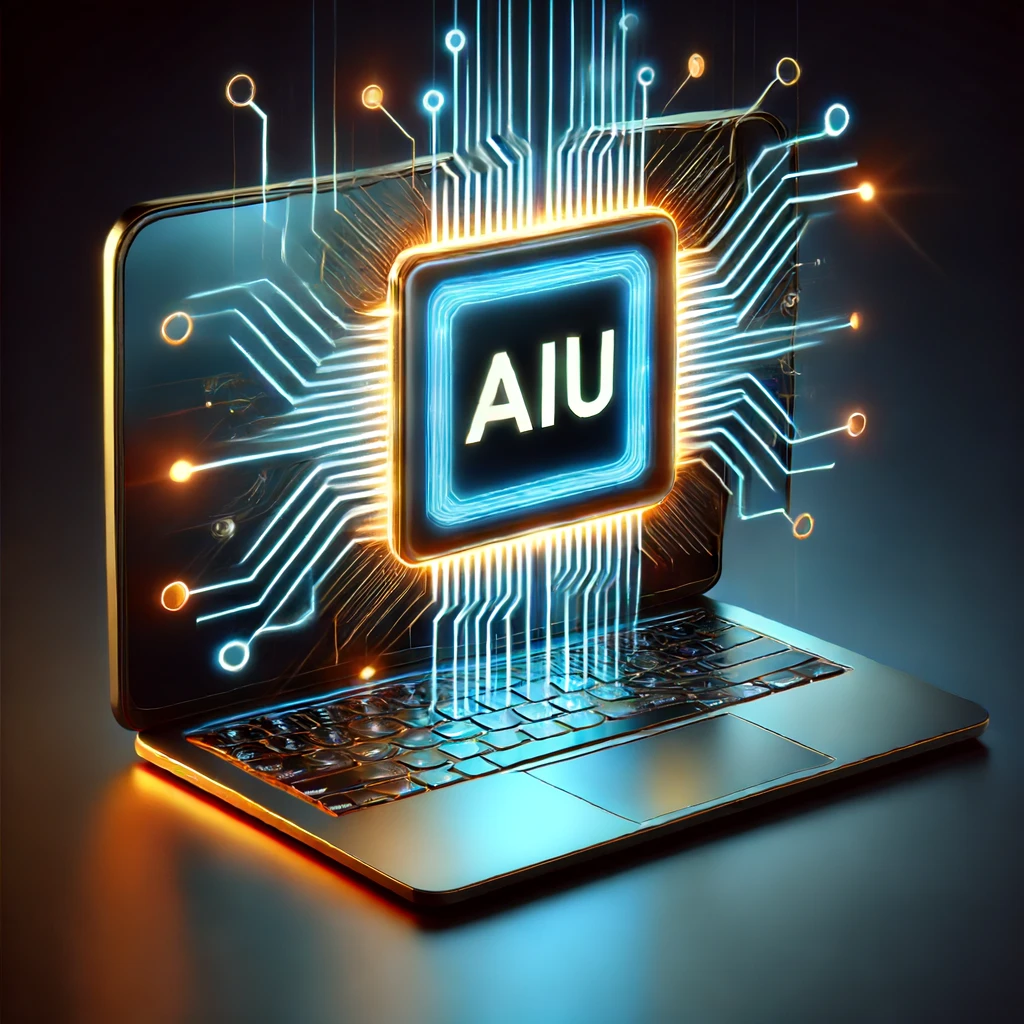Artificial Intelligence (AI) is the buzzword of the tech industry, and it’s rapidly transforming the PC landscape. From top-tier ultrabooks and gaming PCs to the most advanced desktop components, everyone is keen to market their devices as AI-enabled. But what exactly is an AI PC, and how does it differ from your current setup? More importantly, do you need one?
Understanding AI PCs
The term AI PC is increasingly used, yet its definition varies across manufacturers. Broadly, an AI PC is a computer that integrates advanced processing units designed for AI tasks. These include the CPU (central processing unit), GPU (graphics processing unit), and the increasingly vital NPU (neural processing unit). The NPU, in particular, is engineered to handle parallel computing tasks crucial for AI workloads, thereby offloading these tasks from the CPU and GPU.
Defining Features of an AI PC
Most industry definitions, particularly those aligned with Microsoft’s vision, specify that an AI PC must include:
- The latest NPU, CPU, and GPU
- Microsoft Copilot integration
- A Copilot key on the keyboard
This narrow definition excludes some existing PCs with AMD and Intel NPUs and Copilot capabilities but without the dedicated key. However, the inclusion of a Copilot key is largely a branding exercise, as the same function can be accessed via keyboard shortcuts.
Microsoft’s Copilot+ PCs
Microsoft has introduced Copilot+ PCs, setting a new standard for AI integration. These devices, featuring Qualcomm’s Snapdragon X Elite and Plus processors, are designed to offer a premium AI experience. Requirements for Copilot+ PCs include at least 16GB of RAM, 256GB of storage, and an NPU capable of 40 TOPS (trillions of operations per second). These laptops are equipped with unique AI features such as:
- Cocreator (image generation in Paint)
- Windows Studio Effects (webcam special effects)
- Real-time translation and captions
- Recall, a feature for tracking user activity (though currently withdrawn for further testing due to privacy concerns)
Broader Definitions from Intel and AMD
While Microsoft’s definition is specific, Intel and AMD adopt a more inclusive approach. Intel describes an AI PC as one that includes a CPU, GPU, and NPU, each with AI acceleration capabilities. Similarly, AMD defines an AI PC as a system optimized for local AI workloads across these three processing units. This broader perspective encompasses a wider range of devices.
NPU: The Heart of AI PCs
The neural processing unit (NPU) is crucial for AI PCs, enabling efficient handling of AI tasks such as video decoding, upscaling, and background removal. NPUs are highly efficient, enhancing battery life by performing tasks that would otherwise consume more power if run on the CPU or GPU. NPU performance is measured in TOPS, with the latest processors from Intel, AMD, and Qualcomm achieving over 45 TOPS.
AI PCs in Desktops and GPUs
Currently, AI PCs are predominantly laptops. Desktop versions with NPUs are yet to be mainstream, primarily due to desktops not relying on battery life. However, high-end GPUs, like Nvidia’s GeForce RTX 4090, are adept at AI tasks and are often branded as AI-capable despite not fitting the conventional NPU-focused definition. Newegg and MSI offer desktop systems marketed as AI PCs, leveraging advanced GPUs and AI software.
Apple’s AI Integration
Apple is also embracing AI with its Apple Intelligence features, rolling out in macOS Sequoia and other OS updates. These will be supported on devices with M1, M2, M3, and M4 processors, and include generative writing, image creation, and an enhanced Siri. Apple’s desktops, like the iMac and Mac Studio, will run AI-specific features on their Neural Engines.
Do You Need an AI PC?
While AI PCs offer exciting features, they are not yet essential for most users. Many AI functions are still in beta, and popular applications like ChatGPT and Google Gemini rely on cloud processing. Local AI features are more secure as they do not require data to be sent to external servers, but cloud-based AI is sufficient for many current needs.
NPUs promise significant benefits, especially for creative professionals needing efficient on-the-go processing. However, if your current PC meets your needs, it might be wise to wait for further advancements and a clearer picture of the most useful AI features.
Conclusion
The term AI PC is still evolving, driven by CPU vendors and tech giants to promote new hardware with built-in NPUs. While local AI processing offers efficiency and security benefits, most generative AI features remain cloud-based. The primary advantage of AI PCs may soon be their enhanced battery life, particularly for laptops. For now, waiting to see how AI technologies develop might be the best approach for many users.